Common Mistakes When Onboarding HubSpot (and how to prevent them)
HubSpot being an intuitive and easy to pick up platform for the tech savvy is both a blessing and a curse. During our time, we’ve seen some common themes with the mistakes clients make when trying to DIY their onboarding. We’ve compiled these common mistakes into a convenient list of what to avoid if you are wanting to get the most out of your CRM implementation:
1. Multiple duplicated properties - For those unfamiliar with HubSpot, properties are data points within your CRM. The most fundamental mistake we’ve noticed repeatedly is users creating multiple properties with the same intention or separate users creating similar properties in siloes. This can be a massive headache to organise and reporting becomes near impossible, making this a mistake to avoid!
2. Everyone's a Super Admin! - We get it, it’s far easier to set someone as a super admin than making the effort to create a custom permission set or individually setting permissions. However, Super Admins can do everything in HubSpot. Meaning they could:
Create custom properties (See mistake #1)
Export contacts, deals, logged emails and notes in bulk
Bulk delete the above!
And so much more
Configuring individual permissions is worth the time and effort for further down the track. We promise. There’s a great HubSpot community article here about how many Super Admins is too many.
3. Naming Conventions - Maybe this is just our obsession with keeping things tidy getting the better of us but we love solid, uniform and satisfying naming conventions in our HubSpot portal. Naming conventions in HubSpot are great because they:
Make everything easier to search for and find
Shows all the key details of a record at a glance
Makes it easier to differentiate between similar records
We don’t just recommend naming conventions for records but also marketing assets like emails, lists, reports etc.
4. Blasting emails with a cold IP - You’ve created a beautiful email template, you’ve uploaded your lists, configured your subscription types and you’re ready to hit ‘go’ on that promo email to your entire database, what could go wrong?
The practice of IP warming is essentially that: warming up your audience first. This involves sending your initial emails to a smaller segment first and then slowly building on this to avoid high spam and unsubscribe rates which could damage your sender reputation. We also love using tools like Neverbounce and Kickbox to cleanse lists where we’re unsure of the integrity of the contacts. It will quickly let you know which ones are likely to be duds. You can find some more insights on improving email deliverability here.
5. Messy data imports - If you’re not careful when importing your data you can end up with duplicates, data mapped to the wrong properties, and potentially overwriting historic data. This makes it crucial to run your data imports with caution. Here’s a few things we recommend:
Clean your lists first, ensure that the column headers align with the appropriate HubSpot properties so that they can be mapped across. Pro Tip: Name data needs to be split between first and last names in HubSpot.
Import some test data first, it’ll take a few extra minutes but can save hours! Create a spreadsheet with the appropriate columns and upload some test data before attempting to upload your full data set.
Have one dedicated user in charge of data imports and centralise the process with clear steps for doing so. By allowing multiple users to upload their own data you’re opening up security risks and losing oversight of the process.
Ready to get started on your CRM implementation journey but worried you’ll make a mistake? No worries! Zippily are here to help you avoid these mistakes, making your CRM implementation seamless. Get in touch with us here, we’d love to help!